Comparing AI Models Side-By-Side
August 27, 2024
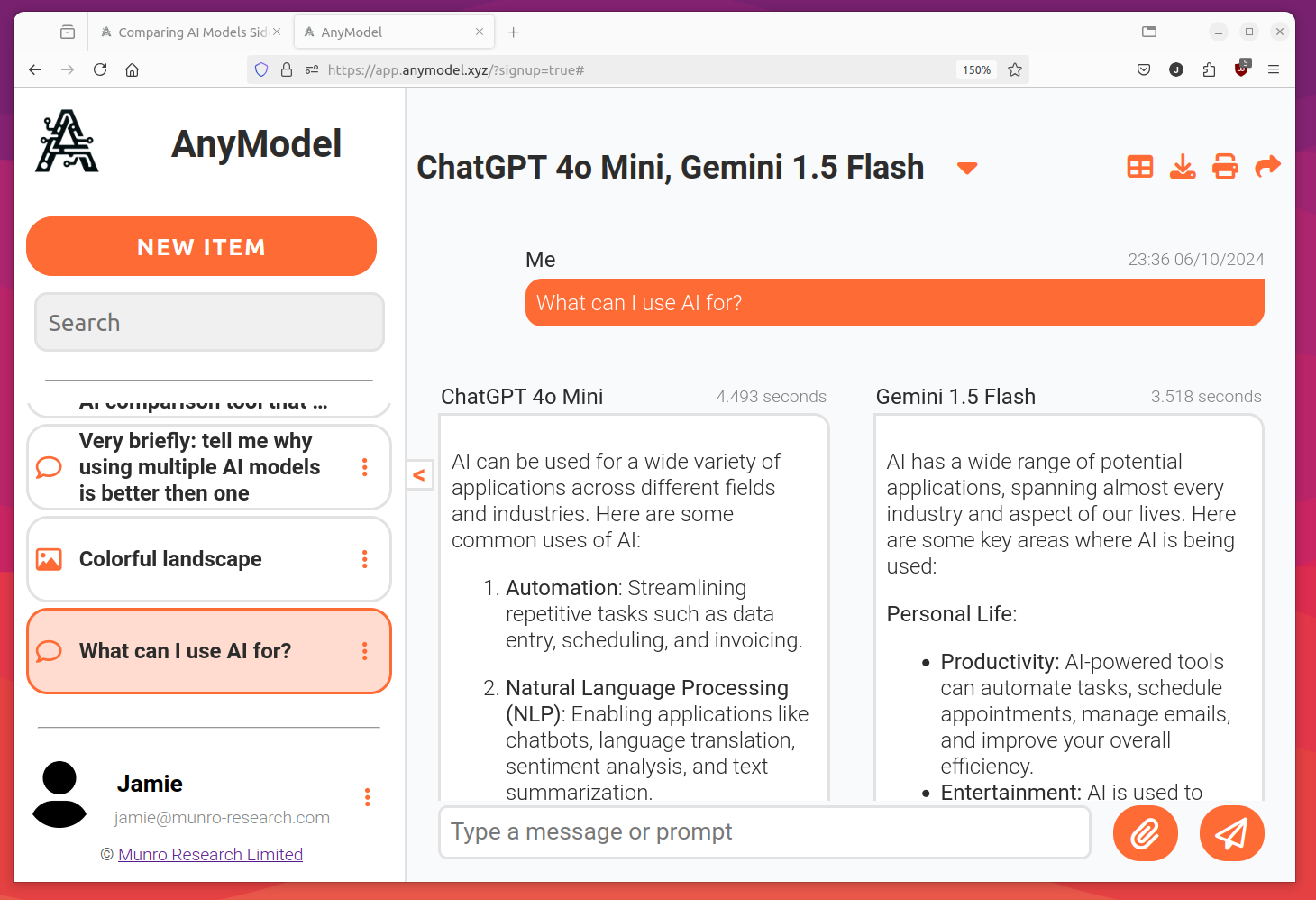
The Challenge of Evaluating AI Models
With so many foundational AI models available today, it can be very difficult to evaluate which model performs best for your use case. You might have questions like "What is the best AI model available today?" or "Which LLM has the best performance?" But different models excel in various areas, making it crucial to compare their outputs side-by-side and decided what "best" means on a case-by-case basis. Instead of searching for a single "best" model, a more effective approach is to run the same prompt through multiple models and select the best results or combine the strengths of each.
Comparing AI: Unlock the Power of Multi-Model Evaluation with AnyModel
Traditionally, comparing AI models was an expensive and inconvenient process. Users would have to create and pay for accounts on multiple AI services, then run their query on each service and then juggle multiple tabs or apps in order to view the results. AnyModel was created to bring AI users more value and better results by enabling users to compare results from a diverse range of AI models side-by-side, all from a single cost-effective account. Here's how to use AnyModel to compare AI models side-by-side:
- Create an account here if you don't already have one. We recommend you use your LinkedIn, GitHub, Microsoft or Google account.
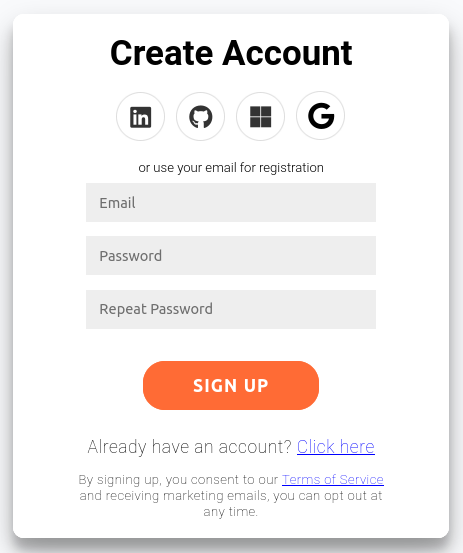
- Once you have an account, sign in at app.anymodel.xyz
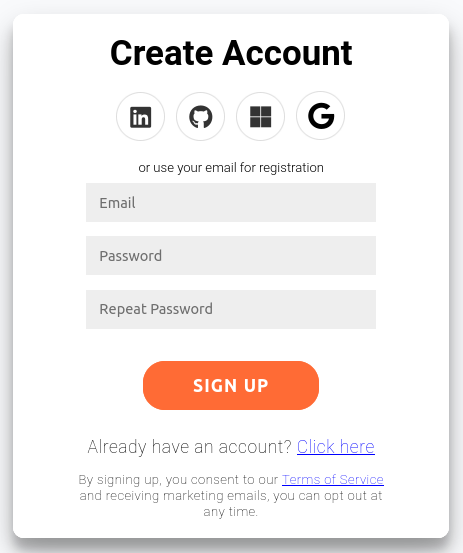
- Click on the model names at the top of the screen to open the model selection window.
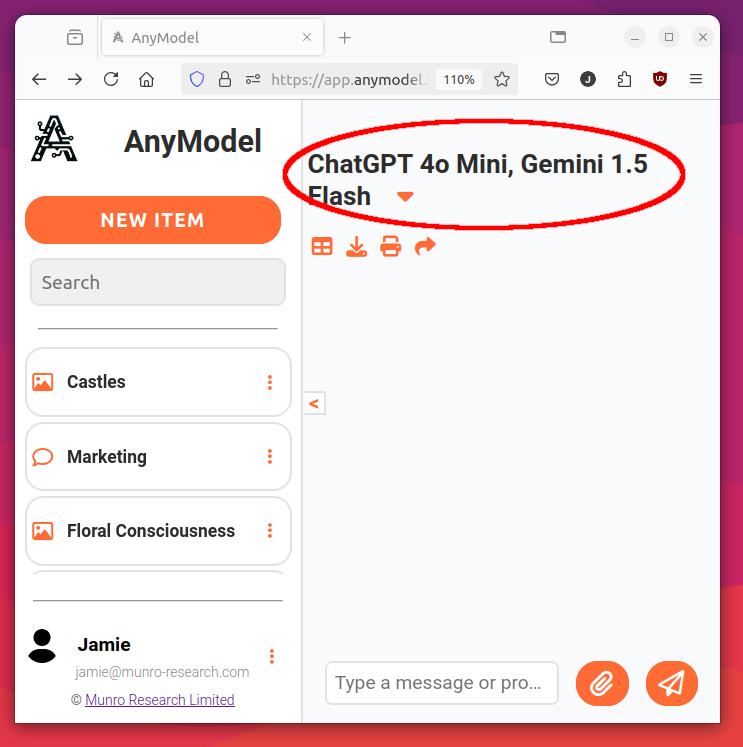
- Select your models! I'd recommend the default options ChatGPT 4o Mini and Gemini 1.5 Flash as a good starting point. But if you're a plus using wanting to utilise the leading models: ChatGPT 4o, Claude 3.5 Sonnet, Llama 3.1 70B and Gemini 1.5 Pro are all excellent.
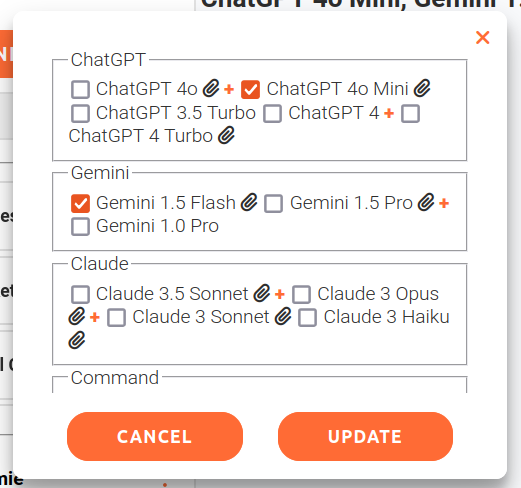
- Enter your prompt
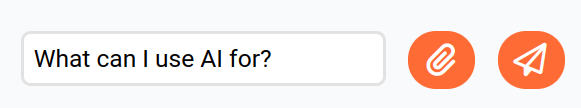
- Press the send button and view your results!
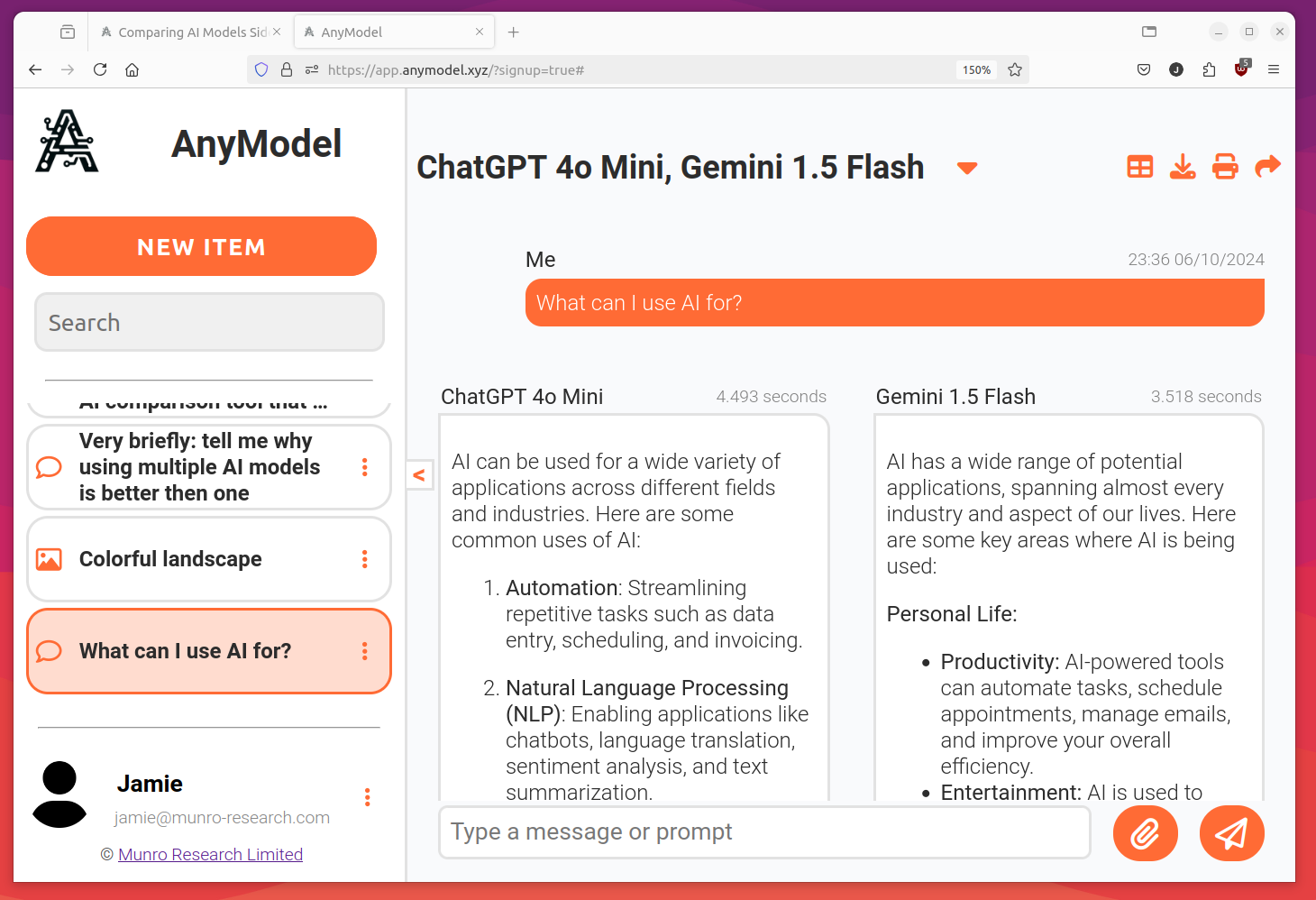
- You can use the display controls in the top right corner to control how many results fit on one row

And that's it! AnyModel makes it easy to compare AI models side-by-side! Not sure what prompts to use? Check out the examples below!
Practical Examples for AI Model Comparison
Prompt 1: Write a brief but compelling Twitter Post about [topic]
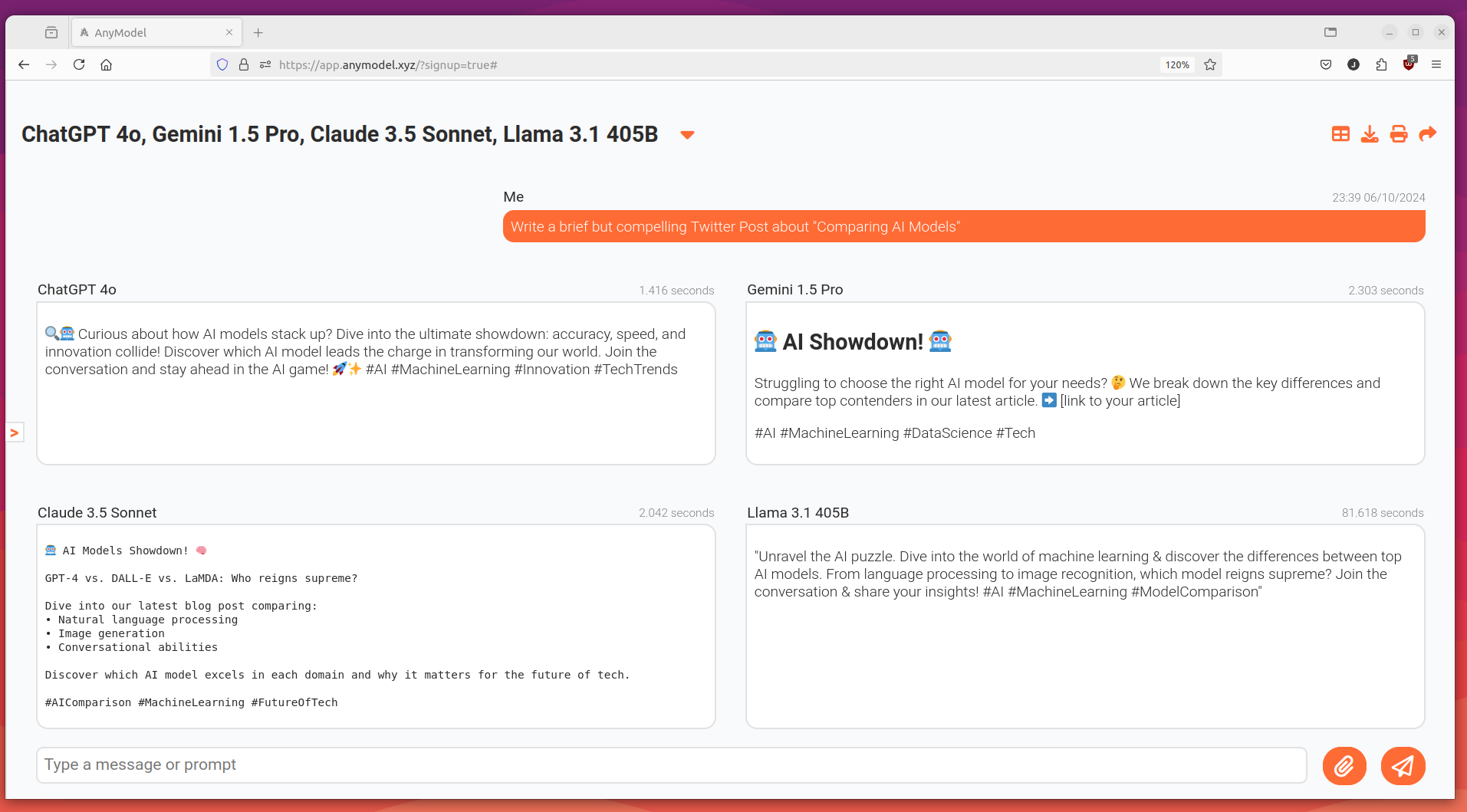
I used "Comparing AI models" as my topic.
Prompt 2: Tell me about the life of [historical figure]
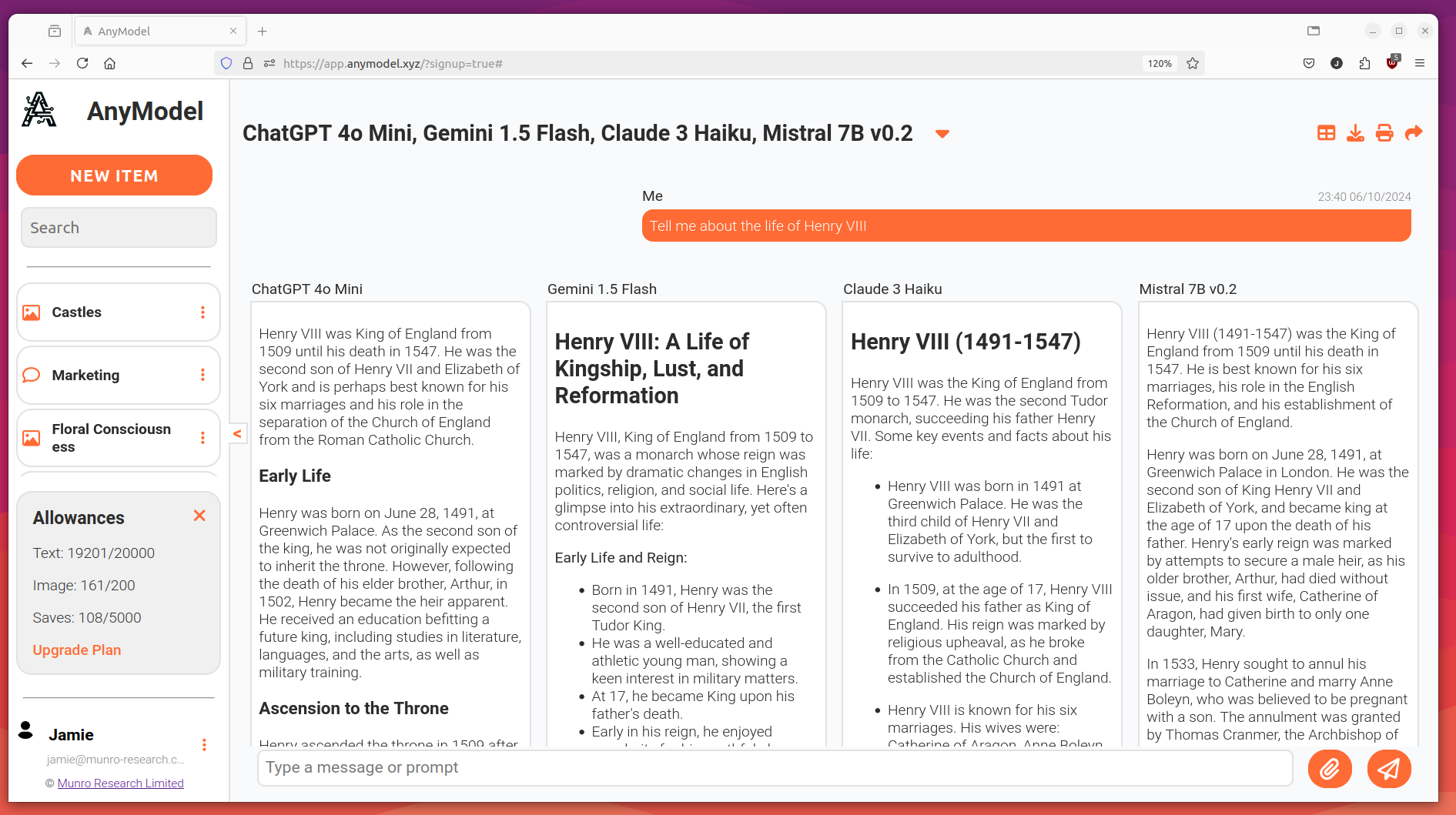
My historical figure was "Henry VIII".
Prompt 3: Describe the scene [image]
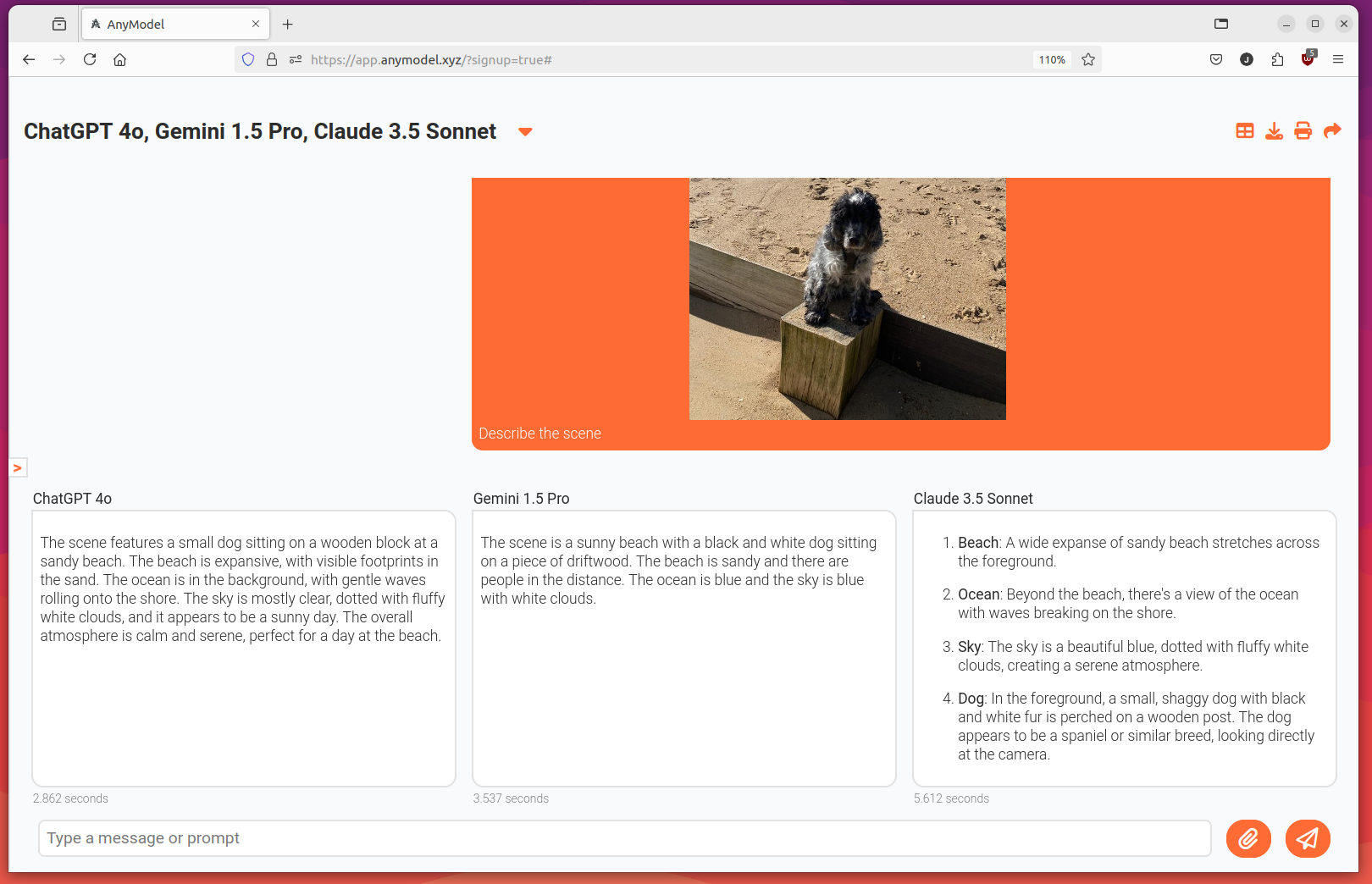
I got the models to describe an image of my dog. Note that not all models support images, the ones that do have a paperclip icon next to them in the add model menu.
Bonus Prompt: Write a simple Hello World program in Go
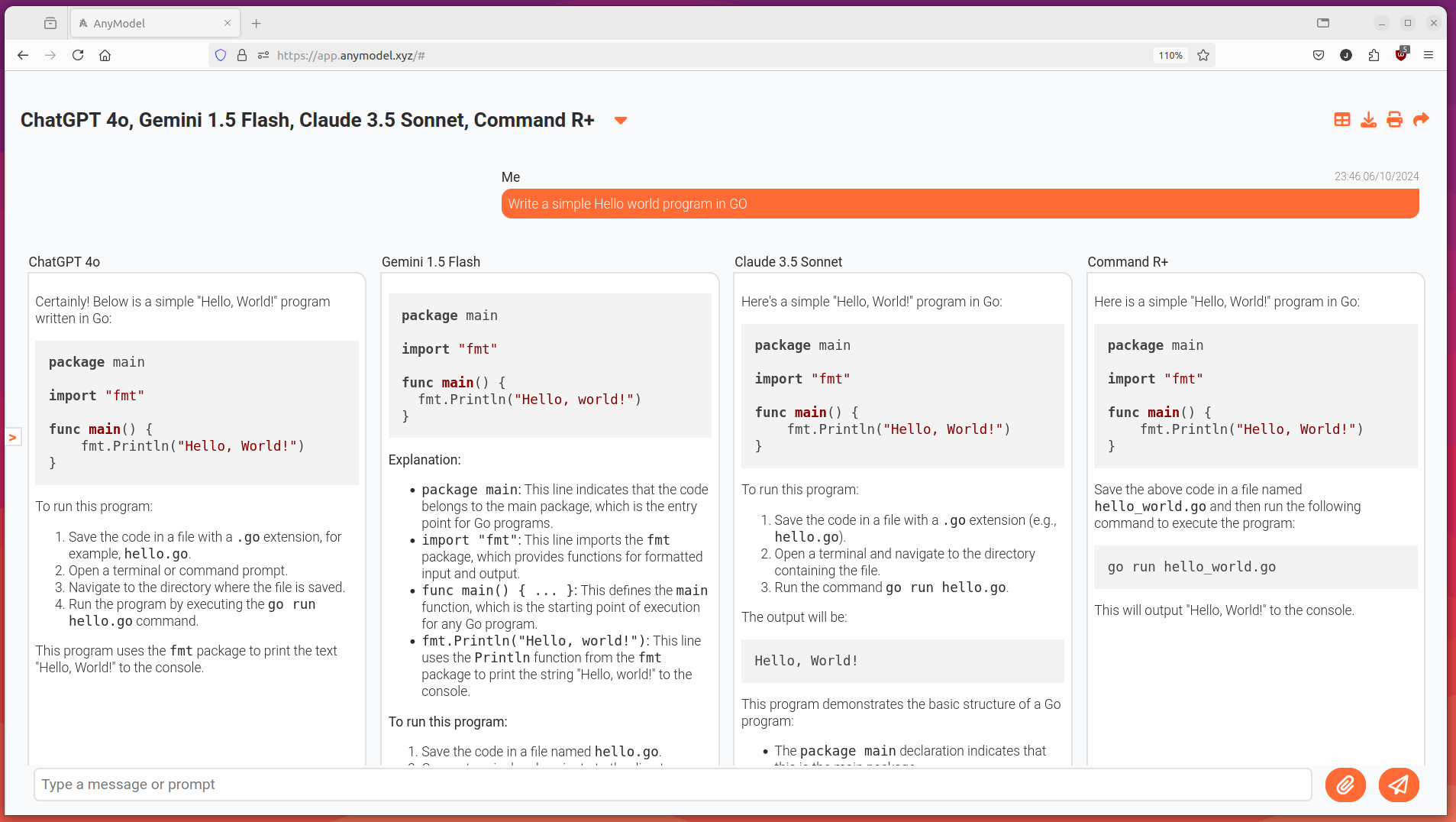
LLMs are pretty good at writing code these days and can certainly manage a much more complex program then "Hello World" - but there's only so much that can fit into a screenshot!
The Benefits of Comparing AI Models
- Improved accuracy: By comparing AI models, you can identify the strengths and weaknesses of each model and select the best approach for your specific use case.
- Increased efficiency: AnyModel's multi-model evaluation platform saves time and resources by allowing you to compare AI models in a single interface.
- Enhanced decision-making: By analyzing the outputs of multiple AI models, you can make more informed decisions and optimize your AI strategy.
Try it out yourself!
AnyModel empowers you to:
- Compare AI models side-by-side: Get a comprehensive view of different AI models' strengths and weaknesses by running the same prompt through multiple models simultaneously. See the outputs side-by-side and instantly identify the best fit for your needs.
- Unlock the power of diverse AI models: Access a vast array of leading AI models like ChatGPT 4.0, Claude 3.5 Sonnet, Command R+, Llama 3.1 70B, Mistral and Gemini 1.5 Flash – all within a single, cost-effective account.
- Unleash your creativity with hybrid results: Combine the best aspects of different outputs to create truly unique and compelling results. Leverage the strengths of each model to their fullest potential and push your creative boundaries.
Sign up at app.anymodel.xyz and start your free trial today!


